Check out the new Chrome Web Application located in the Chrome Web Store
https://chrome.google.com/webstore/detail/ndhafacohmaicbibcfabdpljjmaapgcb/
Dont forget to like us on facebook
http://www.facebook.com/#!/everywherechat
EveryWhereChat Weblog
Adding a chat room to your blog has never been easier!
Monday, December 20, 2010
Thursday, June 10, 2010
Add a custom share button to invite people to your facebook fan page chat room
You can add a facebook share button to your EveryWhereChat facebook fan page chat room by leveraging the fb:share-button tag.
Adding this tag will allow people to share your chat room link and drive people to your chat room. Below is the full fbml code for adding your chat room with the facebook share button as well as instructions for customizing the share text for your fan page.
Facebook FBML Chatroom Code
<fb:swf width='760' height='460'
swfsrc='http://www.everywherechat.com/everywherechat.swf?defaultRoom=YourRoomName'
imgsrc='http://www.everywherechat.com/images/flash_play.png'
/>
Click Share to invite your friends to chat with you right now!
<fb:share-button class="meta">
<meta name="medium" content="mult"/>
<meta name="title" content="Come chat with me on EveryWhereChat!"/>
<meta name="description" content="Come chat with me right now in the EveryWhereChat chat room"/>
<link rel="target_url" href="http://www.facebook.com/everywherechat?v=app_6009294086"/>
Customize Share Button
Customizing the share button for your EveryWhereChat fan page chat room by editing the values described below.
title = Title is the title of your page.
description = Description of the page you are pointing people to
link = This should be the link of the page that your FBML application for chat. Simple navigate to your chat room and copy the link in the address bar.
Example of the share button in action!

Adding this tag will allow people to share your chat room link and drive people to your chat room. Below is the full fbml code for adding your chat room with the facebook share button as well as instructions for customizing the share text for your fan page.
Facebook FBML Chatroom Code
<fb:swf width='760' height='460'
swfsrc='http://www.everywherechat.com/everywherechat.swf?defaultRoom=YourRoomName'
imgsrc='http://www.everywherechat.com/images/flash_play.png'
/>
Click Share to invite your friends to chat with you right now!
<fb:share-button class="meta">
<meta name="medium" content="mult"/>
<meta name="title" content="Come chat with me on EveryWhereChat!"/>
<meta name="description" content="Come chat with me right now in the EveryWhereChat chat room"/>
<link rel="target_url" href="http://www.facebook.com/everywherechat?v=app_6009294086"/>
Customize Share Button
Customizing the share button for your EveryWhereChat fan page chat room by editing the values described below.
title = Title is the title of your page.
description = Description of the page you are pointing people to
link = This should be the link of the page that your FBML application for chat. Simple navigate to your chat room and copy the link in the address bar.
Example of the share button in action!

Wednesday, June 02, 2010
Add a flash chat room to your facebook fan page!
Facebook allows you to embed a flash.swf file into your face page by leveraging the FBML application and the fb:swf tag.
Below are steps for adding a tab to your fan page that will allow you to embed our flash chat room.
1. Add FBML Application
Browser the applications and add the FBML application.
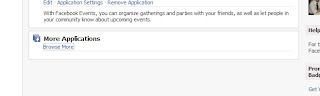
2. Edit Application
Once you've added the application click Edit application
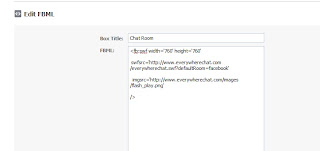
3. Add FBML Markup
The FBML markup is using the fb:swf tag to embed the EveryWhereChat.com flash chat into the page. Because of facebook limitations you have to specify an image (any image you want) that is displayed as a placeholder. You can also modify the defaultRoom=facebook to your room name. In for the future we are looking to pass the facebook login name into the userName=uid field.
<fb:swf width="760" height="760"
swfsrc="http://www.everywherechat.com/everywherechat.swf?defaultRoom=facebook" imgsrc="http://www.everywherechat.com/images/flash_play.png">
Example of Image Loaded
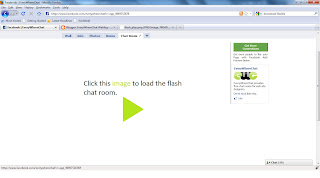
Example of Flash Chat Login Screen
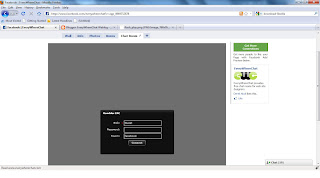
Below are steps for adding a tab to your fan page that will allow you to embed our flash chat room.
1. Add FBML Application
Browser the applications and add the FBML application.
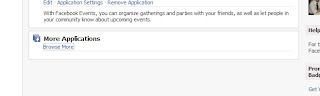
2. Edit Application
Once you've added the application click Edit application
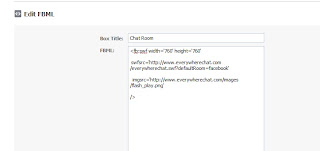
3. Add FBML Markup
The FBML markup is using the fb:swf tag to embed the EveryWhereChat.com flash chat into the page. Because of facebook limitations you have to specify an image (any image you want) that is displayed as a placeholder. You can also modify the defaultRoom=facebook to your room name. In for the future we are looking to pass the facebook login name into the userName=uid field.
<fb:swf width="760" height="760"
swfsrc="http://www.everywherechat.com/everywherechat.swf?defaultRoom=facebook" imgsrc="http://www.everywherechat.com/images/flash_play.png">
Example of Image Loaded
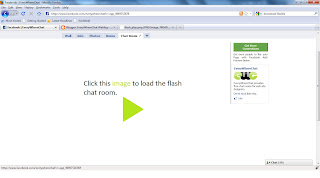
Example of Flash Chat Login Screen
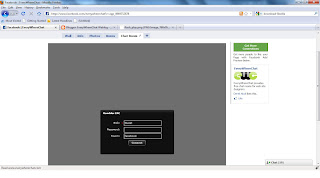
Monday, September 01, 2008
New IRC Flash Client and New Server
Its been a long time over due but we have finally launched our new IRC Flash client and a new back end server to power www.everywherechat.com
Check out the new release of the client coming out of the the labs www.8labs.com
any questions email us.
Check out the new release of the client coming out of the the labs www.8labs.com
any questions email us.
Thursday, May 08, 2008
Add a Widget!
You can now grab our flash irc chat room and embed it using the WidgetBox
http://www.widgetbox.com/widget/flash-irc-chat
The widget below is optimized for 400 pixle width in your web page. You can customize the height in width when you click get widget or visit the link above.
http://www.widgetbox.com/widget/flash-irc-chat
The widget below is optimized for 400 pixle width in your web page. You can customize the height in width when you click get widget or visit the link above.
Thursday, November 01, 2007
EWC Releases Flash IRC Chat Application for Facebook
You asked and we delivered!
EWC is proud to announce the release of our FlashChat. Flash chat is a Facebook application that can be integrated into your Facebook profile page.
Visit http://apps.facebook.com/flashchat/ to install the application to your Profile.
If you have any questions please email staff@everywherechat.com
Looking to add chat capabilities to your Facebook applications, email us at support@everywherechat.com
EWC is proud to announce the release of our FlashChat. Flash chat is a Facebook application that can be integrated into your Facebook profile page.
Visit http://apps.facebook.com/flashchat/ to install the application to your Profile.
If you have any questions please email staff@everywherechat.com
Looking to add chat capabilities to your Facebook applications, email us at support@everywherechat.com
Sunday, October 21, 2007
Beta 2
We would like to thank everyone who tested and provided feedback for Beta 1 of the IRC Flash Client.
We've begun work on Beta 2 and hope to incorporate all the great feedback.
We've begun work on Beta 2 and hope to incorporate all the great feedback.
Tuesday, July 17, 2007
IRC Flash Client
In our attempts to improve our Flash Client we are going to accept beta applications for a Beta version of our Flash Client that will be able to connect to any IRC server and be embedded in your websites.
If you are interested please email us at staff@everywherechat.com to be considered for the Beta.
brodle -
If you are interested please email us at staff@everywherechat.com to be considered for the Beta.
brodle -
Friday, July 06, 2007
MySpace Chat Room
We've made it easy for anyone to add a chat room to their MySpace profile or blog!
Preview our flash chat embedded into a MySpace Profile by visiting http://www.myspace.com/everywherechat
Any questions please email us at staff AT everywherechat.com if you have questions or suggestions on how to improve the chat!
brodle -
Preview our flash chat embedded into a MySpace Profile by visiting http://www.myspace.com/everywherechat
Any questions please email us at staff AT everywherechat.com if you have questions or suggestions on how to improve the chat!
brodle -
Wednesday, June 27, 2007
Add chat to your blog is easy
Adding a chat room to your blog is really easy with our flash chat. See the below post as an example of what the chat looks like embedded into a blog post. You can embed this chat room into ANY blogging software that supports HTML and Flash.
We will be adding new features on a regular basis and feel free to comment on features we should add!
We will be adding new features on a regular basis and feel free to comment on features we should add!
Embed a chatroom into your Blogspot or blogger blog FREE!
Below is an example of how the chat room will work. To add your own chat room visit http://www.everywherechat.com/addchat.html for code generation.
Powered by Everywherechat.com
Simply copy and paste the code generated into any blog post.
Simply copy and paste the code generated into any blog post.
Wednesday, May 03, 2006
XAMPP
There are a ton of free applications out there that run based on PHP and MYSQL technology however, some people find it very hard to install everything you need in order to run them. If you ever wanted to play with PHP applications XAMPP is a great tool to help you out.
XAMPP is a application stacks which takes all the common tools you need to deploy many open source application without having to know how to install the core applications.
Check out XAMPP at http://www.apachefriends.org/en/xampp.html
XAMPP is a application stacks which takes all the common tools you need to deploy many open source application without having to know how to install the core applications.
Check out XAMPP at http://www.apachefriends.org/en/xampp.html
Tuesday, May 02, 2006
Building a sucessful community
In my 10 years experience in building communities I have come across a lot of things that work and many things that dont. While working for a software company who built collaboration tools I have seen many companies look to deploy "Community" on their websites. I think the biggest issue I've seen is that fact that people think that if they place a message board or a chat room on their website that people will just flock to it.
Socializing in a community is the biggest factor in what makes a community successful. You can go out and buy the most expensive software application for putting up a community but if you cant get people to socialize amongst themselves the investment will never pan out.
Here are some tips that I think are important to anyone who wants to establish a community.
1. The tools do not really matter, it is the people using the tools. Most community usage is from repeat users not new members.
2. Promote socializing. The more groups you can form in your community the bigger it will grow. 3. Use the tools yourself. If your employees are contributors to the community people will flock to them. Everyone wants to be at the party with the popular people.
4. Put the time in. It can take years to establish community on the internet. Unless you have a ton of $ the chances are it will take time to grow.
5. Set reasonable expectations for community growth. If you grow 1% a month that is a huge milestone. Most website have les then 1% of their total membership using the tools at any given time.
brodle
Socializing in a community is the biggest factor in what makes a community successful. You can go out and buy the most expensive software application for putting up a community but if you cant get people to socialize amongst themselves the investment will never pan out.
Here are some tips that I think are important to anyone who wants to establish a community.
1. The tools do not really matter, it is the people using the tools. Most community usage is from repeat users not new members.
2. Promote socializing. The more groups you can form in your community the bigger it will grow. 3. Use the tools yourself. If your employees are contributors to the community people will flock to them. Everyone wants to be at the party with the popular people.
4. Put the time in. It can take years to establish community on the internet. Unless you have a ton of $ the chances are it will take time to grow.
5. Set reasonable expectations for community growth. If you grow 1% a month that is a huge milestone. Most website have les then 1% of their total membership using the tools at any given time.
brodle
Friday, April 28, 2006
Electric Sheep!
Electric Sheep has to be one of the coolest screensaver programs I have ever seen. The best part of it is it is also free.
http://electricsheep.org/index.cgi?&menu=download
Electric Sheep is an open source screensaver that uses the community to build morphing abstracts. You can vote for an abstract you like and it will be added to the list of favorite abstracts.
The concept of sheep is that every time your computer kick on the screen saver or the computer "sleeps" it goes out and grabs sheep to generate what the screen saver will look like.
Download it and check it out!
brodle
http://electricsheep.org/index.cgi?&menu=download
Electric Sheep is an open source screensaver that uses the community to build morphing abstracts. You can vote for an abstract you like and it will be added to the list of favorite abstracts.
The concept of sheep is that every time your computer kick on the screen saver or the computer "sleeps" it goes out and grabs sheep to generate what the screen saver will look like.
Download it and check it out!
brodle
Friday, April 21, 2006
Adding a chat room to your website.
Part of the success of our site over the last 8 year is because we offer websites the ability to embed one of our chat rooms on their own website for free.
Our chat applets are embedded on more then 5,000 website around the world. Each applet points to a chat room on our system that is controlled by that website.
Adding a chat room to your website is easy. Visit this link to generate your chat room applet and paste it into your website code.
http://www.everywherechat.com/addchat.asp
brodle
Our chat applets are embedded on more then 5,000 website around the world. Each applet points to a chat room on our system that is controlled by that website.
Adding a chat room to your website is easy. Visit this link to generate your chat room applet and paste it into your website code.
http://www.everywherechat.com/addchat.asp
brodle
Thursday, April 20, 2006
Being safe in a chat room.
We at EWC do our best to provide a safe chatting environment for everyone. In the 9 years we have been running this site I can say that we have provided one of the safest environments that we could possible offer. What I am sad to share is that as much as we do around here it will never be enough. Technology allows us to filter, hide personal information and even block many of the harmful things on the Internet however what it does not prevent us from doing is keeping people from sharing personal information.
If you watched the news lately you will probably see quite a bit of talk around sites like Yahoo Groups, mishaps and many other community based website. There is a big "WhoHaa" about how much personal information is stored in chats, message boards and blogs on the internet.
It is IMPOSSIBLE for us to prevent you from sharing personal information over a real time chat room or message board.
Our recommendation is to never share personal information over the Internet with anyone you do not personally know. Even then information said in a public chat room can be seen by anyone. It is best to leave sharing personal information to the real world. We understand the friendships you form and we always here the "that's not going to happen to me" but trust us it can.
If you follow these few tips using community sites like EverywhereChat.com and many others will be a safe experience for everyone.
1. Never share personal information, even in private chats. You do not know who is watching and it is safer to use the Internet strictly as recreation.
2. You should run a firewall to protect your computer. Windows XP has one and it should be turned on. You can make sure by going to Start - Control Panel - Firewall
3. Run an anti virus program. AVG Anti Virus is FREE, yes FREE so install it if you do not have an anti virus or your antivirus doesn't update cause you need to buy the updates. A link is available http://www.everywherechat.com/downloads.asp
4. Do not accept files or attachments from anyone you do not know. These could be viruses or some other harmful program.
5. Don't share your email or phone number in public chat rooms. Robots scan public chat rooms for email addresses and phone numbers all the time. Luckily we filter and ban most of the these bots but it is impossible to ban them 100%.
6. Report anything you think is wrong to the staff in #support. We will help you if needed.
We hope these tips help you have a safer experience on everywherechat.com or any other website. Any questions feel free to contact us.
- brodle
If you watched the news lately you will probably see quite a bit of talk around sites like Yahoo Groups, mishaps and many other community based website. There is a big "WhoHaa" about how much personal information is stored in chats, message boards and blogs on the internet.
It is IMPOSSIBLE for us to prevent you from sharing personal information over a real time chat room or message board.
Our recommendation is to never share personal information over the Internet with anyone you do not personally know. Even then information said in a public chat room can be seen by anyone. It is best to leave sharing personal information to the real world. We understand the friendships you form and we always here the "that's not going to happen to me" but trust us it can.
If you follow these few tips using community sites like EverywhereChat.com and many others will be a safe experience for everyone.
1. Never share personal information, even in private chats. You do not know who is watching and it is safer to use the Internet strictly as recreation.
2. You should run a firewall to protect your computer. Windows XP has one and it should be turned on. You can make sure by going to Start - Control Panel - Firewall
3. Run an anti virus program. AVG Anti Virus is FREE, yes FREE so install it if you do not have an anti virus or your antivirus doesn't update cause you need to buy the updates. A link is available http://www.everywherechat.com/downloads.asp
4. Do not accept files or attachments from anyone you do not know. These could be viruses or some other harmful program.
5. Don't share your email or phone number in public chat rooms. Robots scan public chat rooms for email addresses and phone numbers all the time. Luckily we filter and ban most of the these bots but it is impossible to ban them 100%.
6. Report anything you think is wrong to the staff in #support. We will help you if needed.
We hope these tips help you have a safer experience on everywherechat.com or any other website. Any questions feel free to contact us.
- brodle
Subscribe to:
Posts (Atom)