Below are steps for adding a tab to your fan page that will allow you to embed our flash chat room.
1. Add FBML Application
Browser the applications and add the FBML application.
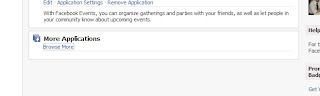
2. Edit Application
Once you've added the application click Edit application
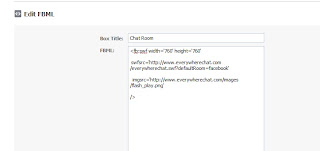
3. Add FBML Markup
The FBML markup is using the fb:swf tag to embed the EveryWhereChat.com flash chat into the page. Because of facebook limitations you have to specify an image (any image you want) that is displayed as a placeholder. You can also modify the defaultRoom=facebook to your room name. In for the future we are looking to pass the facebook login name into the userName=uid field.
<fb:swf width="760" height="760"
swfsrc="http://www.everywherechat.com/everywherechat.swf?defaultRoom=facebook" imgsrc="http://www.everywherechat.com/images/flash_play.png">
Example of Image Loaded
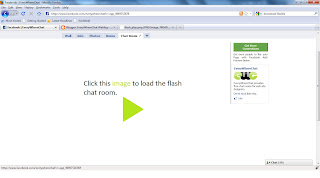
Example of Flash Chat Login Screen
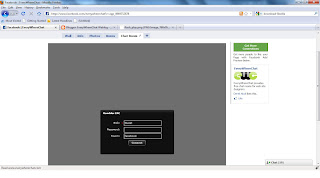
2 comments:
Hello,
Nice blog about facebook i like it
The page of Facebook can be defined as a profile created by any one over the webpage of Facebook. The purpose for a Facebook profile is to connect to people for the requirement of increasing business networks and connections,
custom facebook fan page
how to block or blacklist someone on my chatroom? thank you
Post a Comment